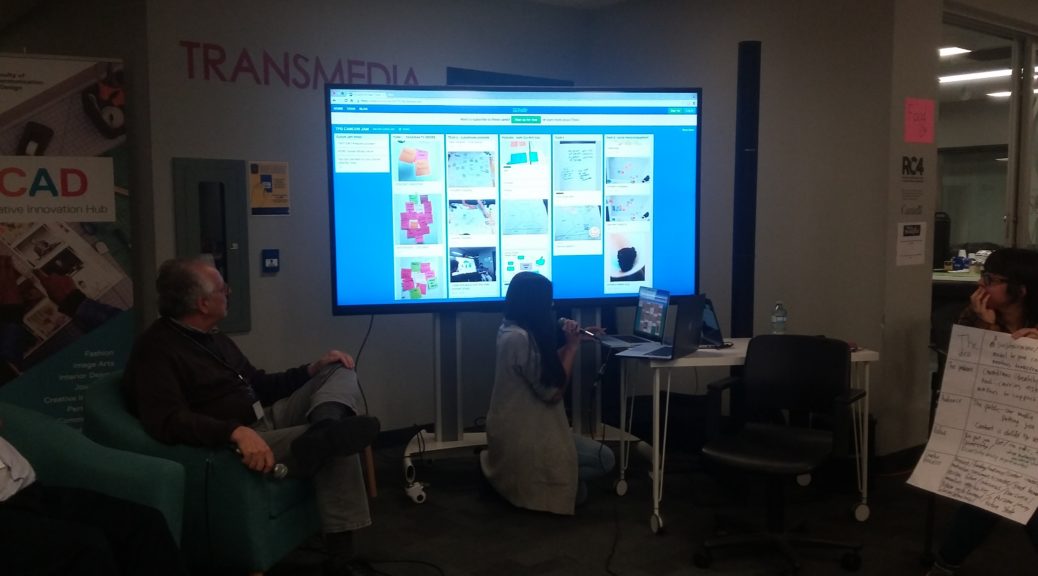There are many new online data organization tools available for use in facilitating productive discussions such as Slack and Pol.is. Here at The DEF Jam, we’re very interested in exploring how digital tools can assist with great conversations and help facilitators do their job better. In this post we’ll explore an experience using Trello in a Design Jam and how it was helpful for:
- Sharing and communicating work across groups in the Jam
- Serve as a storytelling tool during report back
- Saving time in transcribing sticky-notes post-Jam
The Context
The #weCan Culture Jam was hosted by Ryerson University’s Faculty of Communications and Design (FCAD) on November 19 2016. The Jam aimed to source ideas and feedback from youth in Toronto around how they perceive Canadian content in media in light of the fast changing digital media landscape. Part of the impetus was the ongoing consultation “Canadian content in a Digital World” launched by Heritage Canada in Fall 2016. ThinkFresh Group was hired as the lead facilitator of the Jam with co-facilitators Howard Tam and Nate Gerber.
Designing the Session
As we embarked on designing the agenda for the day, we recognized that the existing Canadian media landscape was complex, participants were likely coming with little to no experience with it and some common understanding would need to be developed in order to have a really productive discussion. We felt that having a way to share the ongoing discussions between different breakout groups would be an excellent way to achieve this, and the idea of using a digital tool emerged. After testing out different platforms such as Twitter, Slack, Airtable and Favro, we settled on Trello. We chose Trello because it possesses a simple interface that was easy to access – minimizing the learning curve. We also wanted something that would be private to the room on the day of so that participants could be assured that their info would only be shared with themselves and the organizers – something that Trello could offer.
Trello is a project and task management tool that’s been around since 2011. It works by using boards and lists that can be shared amongst teams and cards that designate different tasks. Typically, the boards represent projects with lists different organizational clusters and cards containing specific tasks. Cards can be moved around between lists and “assigned” to different people.
 A sample Trello board (source: Trello)
A sample Trello board (source: Trello)
Of course, this interface also allows for other interpretations – in our case, we created a new board to represent the Jam, using lists for each of the breakout groups and cards as the different ideas, thoughts and photos that the groups were producing.
 Results of the #weCan Culture Jam’s Trello
Results of the #weCan Culture Jam’s Trello
Design Jam Day
On the day of the Jam, we sent out invitations to all of the participants to join the Trello board and asked them to post all of their work on Trello cards. One of the benefits of working with a youth demographic is that many had already worked with Trello before and some even had accounts such that setup and on-boarding became very easy. If that had not been the case, our team was prepared to run through a short Trello tutorial with examples to get everybody on the platform.
As the day progressed, all of the breakout groups the Trello platform and posted photos, ideas and selfies as they jammed on different concepts. We displayed the Trello board on the different monitors around the room for all to see. For one of the groups, their Trello list served as an ongoing story for their work, which they actually used as their presentation at the end of the day. FCAD was also able to use the posted photos and ideas as their raw notes after the Jam, saving valuable time transcribing from sticky notes and chart paper. As our client, they very impressed with the deployment of Trello at the Jam.
Parting Thoughts
We believe that Trello possesses many ideal traits for use as a cross-communication tool during a hack, charrette or design jam. We felt that we really only just scratched the surface in terms of its features –for example, it offers the opportunity to integrate with other platforms such as Google Docs and Slack – and these are pieces that we would love to explore in a future facilitation. We’re also interested in seeing how we might organize the data in a way that allows for quick searching and sorting – especially if the room was larger than the 4 groups that we had as there would be a whole lot more data.
If you do end up using Trello for your workshop, let us know – we’re interested in seeing how else this tool can be deployed!